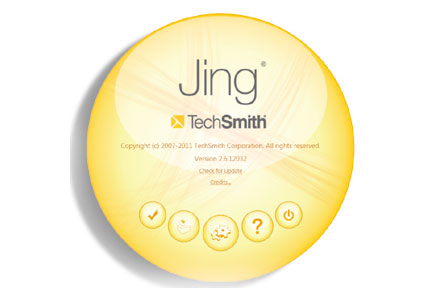Boy do I have one cool FREE tool to tell you about!
I don’t usually fall in love with something this fast, but this single tool has allowed me to do some amazing things. Imagine if you had the ability to capture images from any screen that you view on your monitor. For example, say that you just received an awesomely positive review left by someone as a comment on your Facebook page. Now, I am sure you’re staring at that those kind words strong together so eloquently on your page, and are thinking to yourself…
“Dang, if only I could capture that comment, and paste it on my my website in the Customer Comments section!”
Introducing Jing from TechSmith, a revolutionary screen capture tool that allows you to select portions of your screen and save them to your desktop as an image file. Also, Jing has some really cool additional features that will boost the communication level between you and your web or graphic designer.
Here’s what I mean.
Say Bent Business Marketing has just been hired to build you a new and crazy cool website, but there’s one area of the site design you want to change. You know exactly where it is when you’re staring at your monitor, but are having a hard time conveying the location to your designer via phone or email. Jing will allow you to grab the specific area as an image, and then without having to use any additional programs, add text and arrows to explain exactly what you’re looking for!
Here’s an example image:
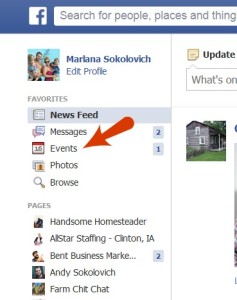 As a designer myself, I have spent countless hours on the phone with clients who are attempting to translate their desires into words, but their requests are not that clear. Now with Jing, you can save yourself gobs of excess verbiage and wasted breath. Just drag your mouse over the area you want to capture and WHAMMO, you can attach the image to an email with the requested changes and the job gets done fast and as you wish.
As a designer myself, I have spent countless hours on the phone with clients who are attempting to translate their desires into words, but their requests are not that clear. Now with Jing, you can save yourself gobs of excess verbiage and wasted breath. Just drag your mouse over the area you want to capture and WHAMMO, you can attach the image to an email with the requested changes and the job gets done fast and as you wish.
Even better, Jing is FREE. Once it is successfully installed, Jing will appear as a yellowish orb hovering along the top of your monitor. Whenever something online catches your eye, just click on the orb and select the area you want to save.
How do I use Jing?
As I mentioned above, JING is an awesome way to capture Facebook comments and posts. And don’t worry about privacy, if they post it on your page…it’s yours! Also, as I design more and more Facebook cover and profile photos, Jing has made it possible for me to secure images from an existing website without having to ask for the digital file from my client. Again, that saves me some serious time and allows me to impress the client with my fast turnover.
Oh yea! I totally forgot to mention this, but it is an extremely dope feature. Jing also can capture video! That’s right…you can capture your screen images while inserting your voice using your internal mic on your monitor. So if you want the smooth sound of your own voice to flow with your video, just open Jing and select the video capture option. This is awesome for short intros to new products, explaining how to secure your services, giving direction to your store or leaving yourself a quick reminder.
For $FREE.99, you can’t beat the versatility and ease of you of Jing. I strongly recommend you invest a few minutes of your time and download this tool. I get no kick-back from sharing it, I simply want to make both of our lives easier!
Here’s to sharing the wealth.

P.S. In cased you missed it, here’s the link to download your copy of Jing. Trust me…it’s worth it! ~Andy #themarketingguy